Mirth Connect
Mirth Connect was originally designed for HL7 integration and has evolved over the last 15+ years to support a myriad of functionality including processing IHE and FHIR messages, making web service calls, making API calls, and much more. While initial concerns existed on the product’s long-term viability, it is now backed by the outpatient giant NextGen. Features include out of the box mapping, filtering, monitoring, error handling, message tracking, etc. in a simple to use GUI. Mirth runs on Windows, Linux and Mac OS – it is Java JRE based.
One of the greatest attributes to Mirth is that a fully featured version is available under a Free and Open-Source model. Mirth allows for a ton of flexibility in the future as it is HL7 native. Most users of Mirth should find it suitable for all their interoperability needs. Mirth Connect supports protocols including TCP/IP, File System, FTP, SFTP, Database ODBC, DICOM, JMS and HTTP. There are developer options to create custom connectors and use custom protocols.
Mirth is easy to use and has a short learning curve; it is one of our favorite engines to work with at Outcome Healthcare. Allow our team to work with yours, either as a trainer or an extension so you can ensure you meet your deadlines.
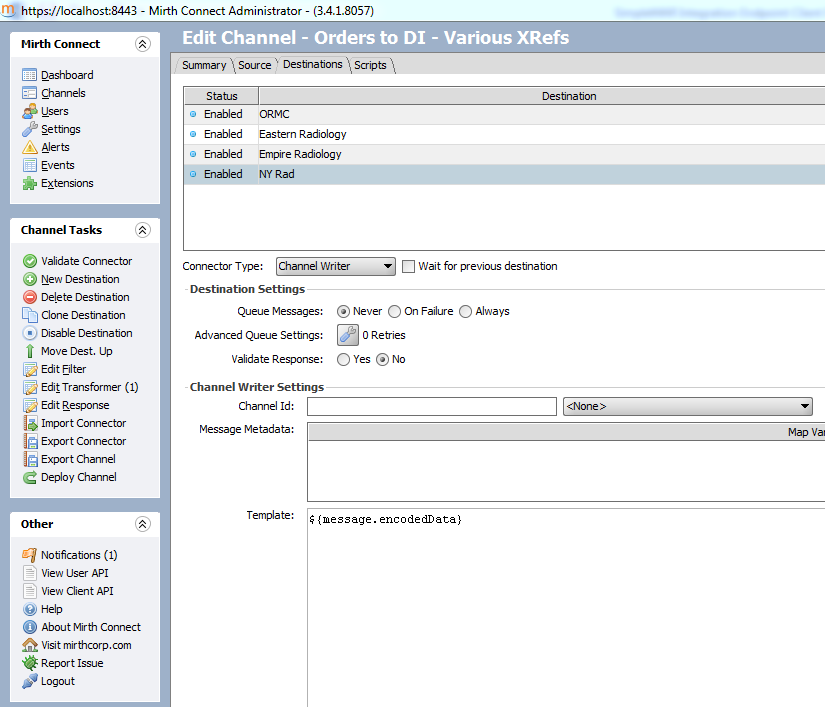
Outcome Healthcare recommends Mirth Connect for many newer integration environments, or those where budget is limited. There is a clear, simple path for moving from Open Source to a paid license. Using Mirth Connect Administrator is pretty straight forward – Most operations are done graphically, including assembling mapping code. The mapping language is JavaScript, giving you access to a multitude of functions native to the language. For example, complex date manipulation can be boiled down to a single line of code:
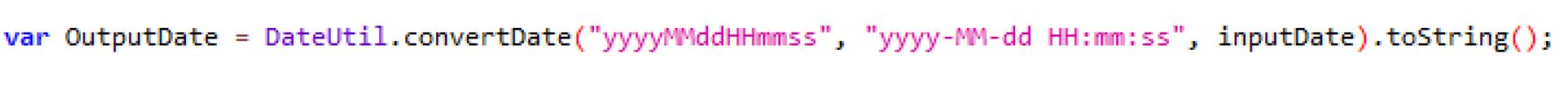
Outcome Healthcare has a team of developers who have used Mirth Connect for years and are ready to assist you on your next project.
